Leveraging your information stores to improve project outcomes

Folio delivers a dynamic project environment founded on rigorous IM thinking. With an easy to use folder-like interface and the ability to integrate multiple repositories, Folio can bring together business assets, functions, disciplines and business processes.
Folio addresses challenges such as:
- Reducing duplication in Network drives
- Improving search across drives where information has not been organised or tagged
- Deploying standard naming conventions to aid search
- Minimising the frustration of navigating down multiple folder trees only to find them empty
- Folio provides two main interfaces: a simple user interface for navigation and search, and a more sophisticated interface for clean-up and automatic tagging.
Folio works with SharePoint, network drives or other document management systems. It provides an enhanced document library experience that can augment existing content repositories, delivering specific oil and gas functionality to your information stores.
Folio provides a rich, yet intuitive user experience to enable easy sharing of content, including metadata tagging to improve search and visualisation. An enhanced folder environment lets administrators create a context-rich publishing environment that allows users to drag and drop content into either a central area, or specific folders and inherit metadata.
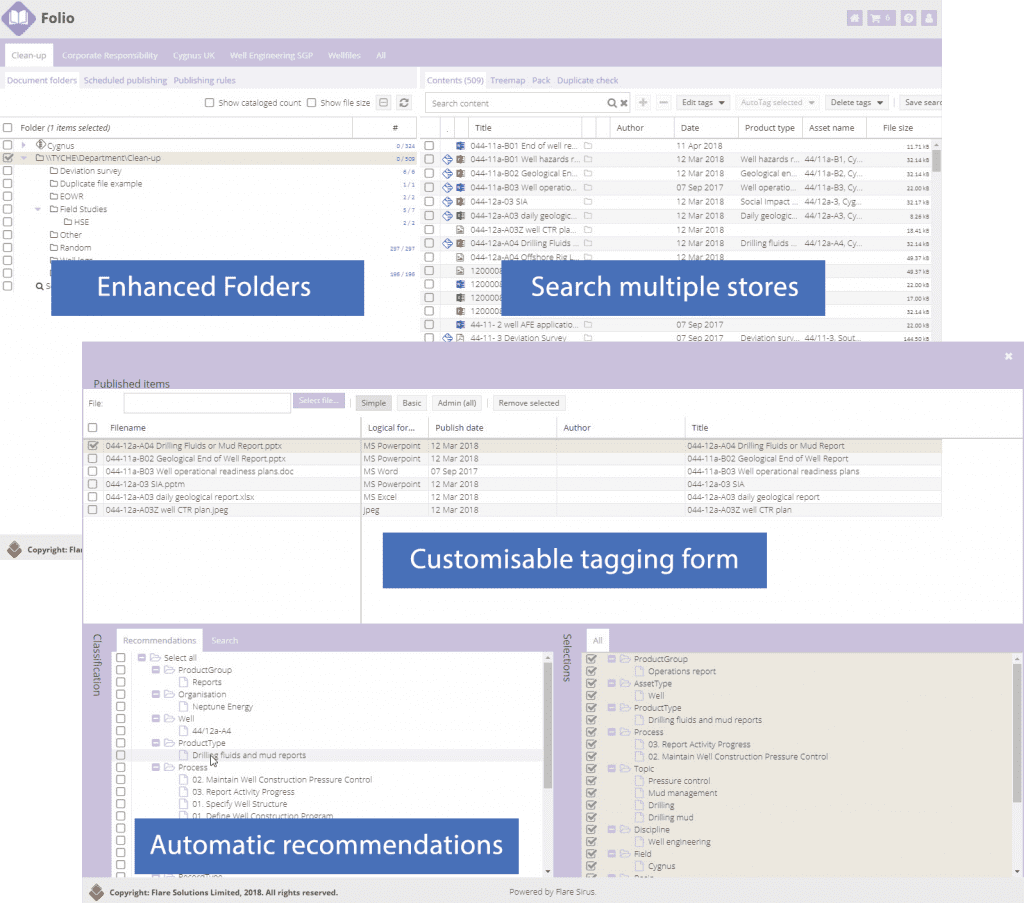
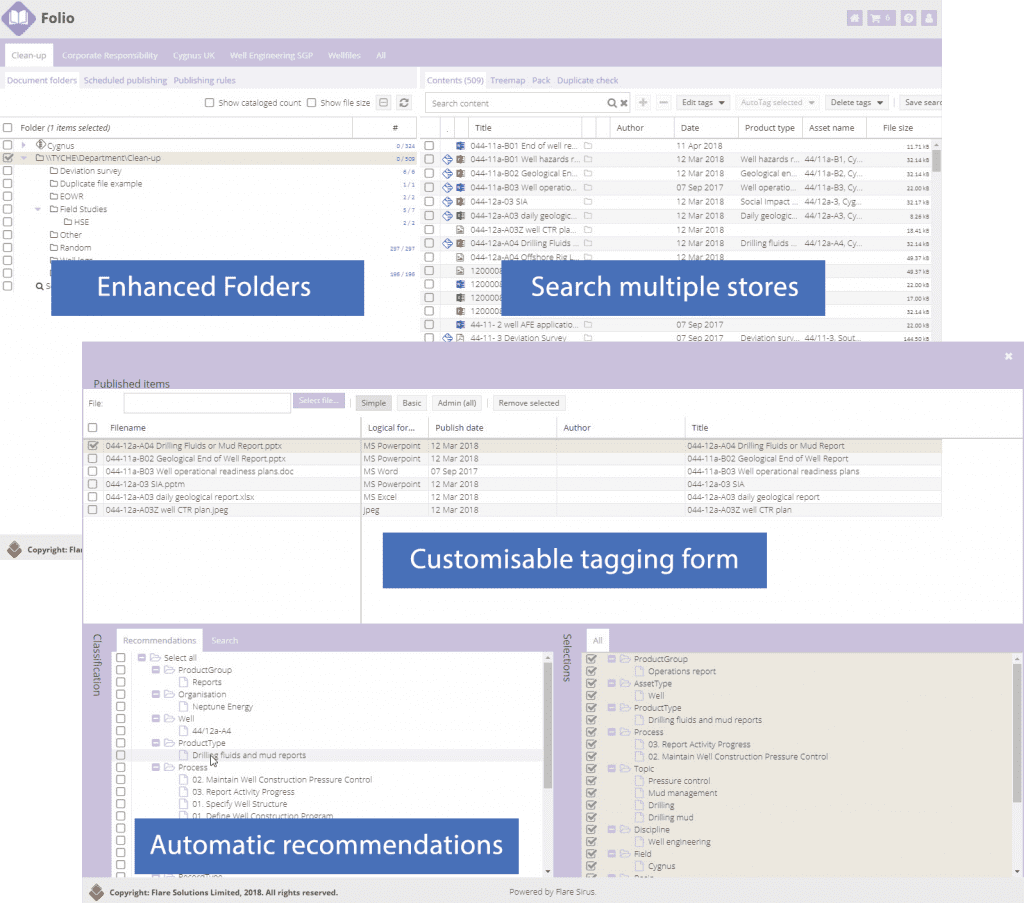
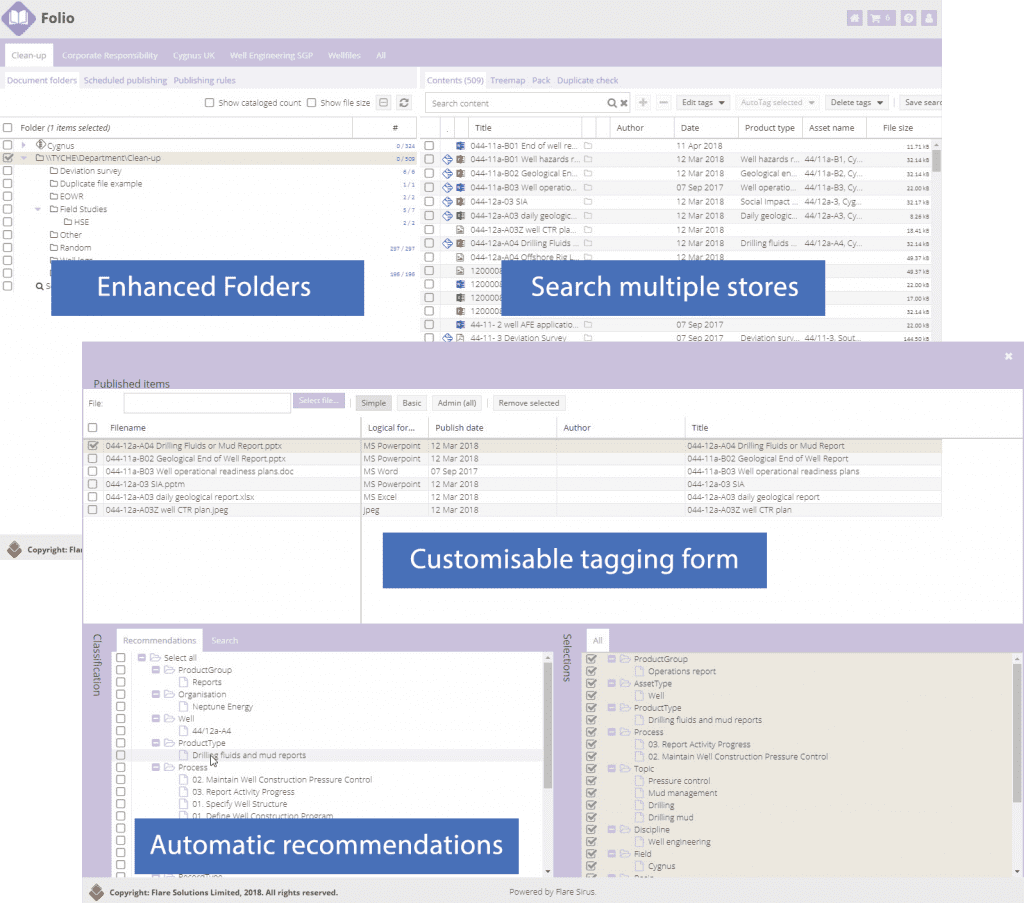
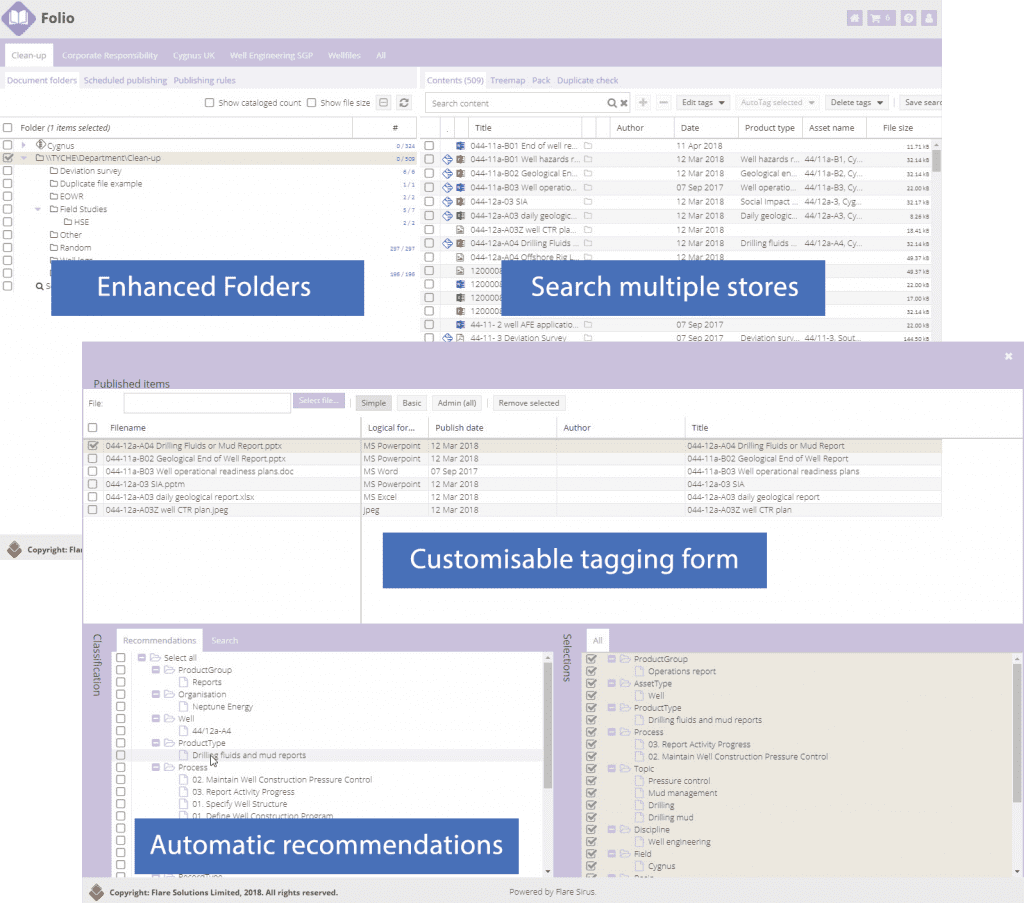
Publish forms can be customised to support different user communities and data types. General users may experience a simple publish form, whilst advanced users can take advantage of a richer attribute set. Special attributes based on content type, e.g. well logs, can be identified, adding curve names and depth attributes to the publish form.
The solution provides a simple front-end experience that can overlay multiple repositories simultaneously, while delivering enhanced capability through the back-end systems. This results in improved connectivity, search and visualisation capabilities, and helps to ensure the success of your EDMS projects.
Key Features
- Enhanced folder structures
- Drag and drop publishing
- Metadata/tagging inheritance
- Auto-classification
- Customisable publish form
- Content routing based on business rules
- Configurable adaptors for each SharePoint library
- Publish multiple items at once
- Leverage naming standards
- Duplicate checks and auto-file renaming
- Designed specifically for the Oil & Gas business
Benefits
- Inherit tags based on structure
- Improve tagging of content
- Integrate seamlessly with SharePoint co-authoring
- Enhanced version handling
- Easy integration with taxonomies
- Improve future search precision, ranking and recall
- Scalable solutions capable of handling millions of wells, fields etc.
- Reduce hidden deployment costs
GET IN TOUCH WITH US TODAY
